
How to get your Live Mode Client ID?
Follow our tutorial below to easily get your Live Mode Client ID :
Step 1: Go to Stripe
Step 2: If you have a Stripe account, login, else Sign up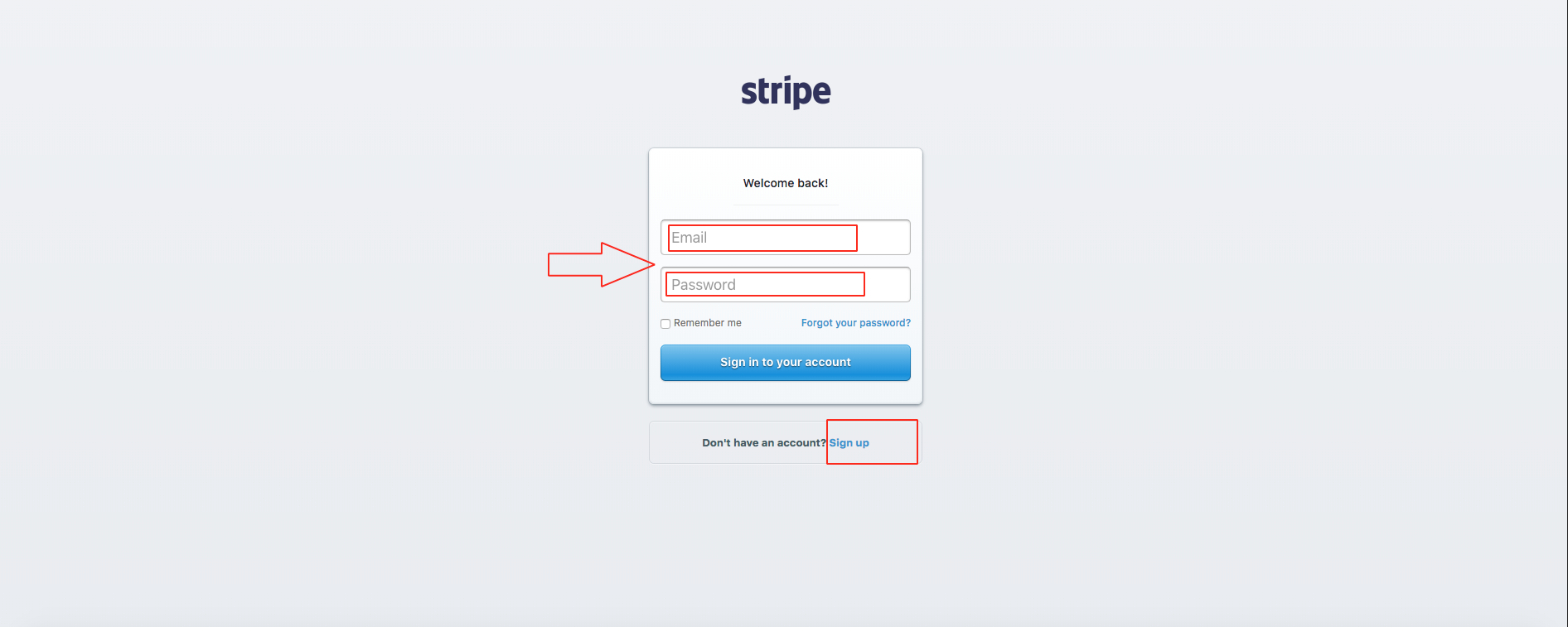
Step 3: Once you have successfully logged in into your Stripe account, click on Get Started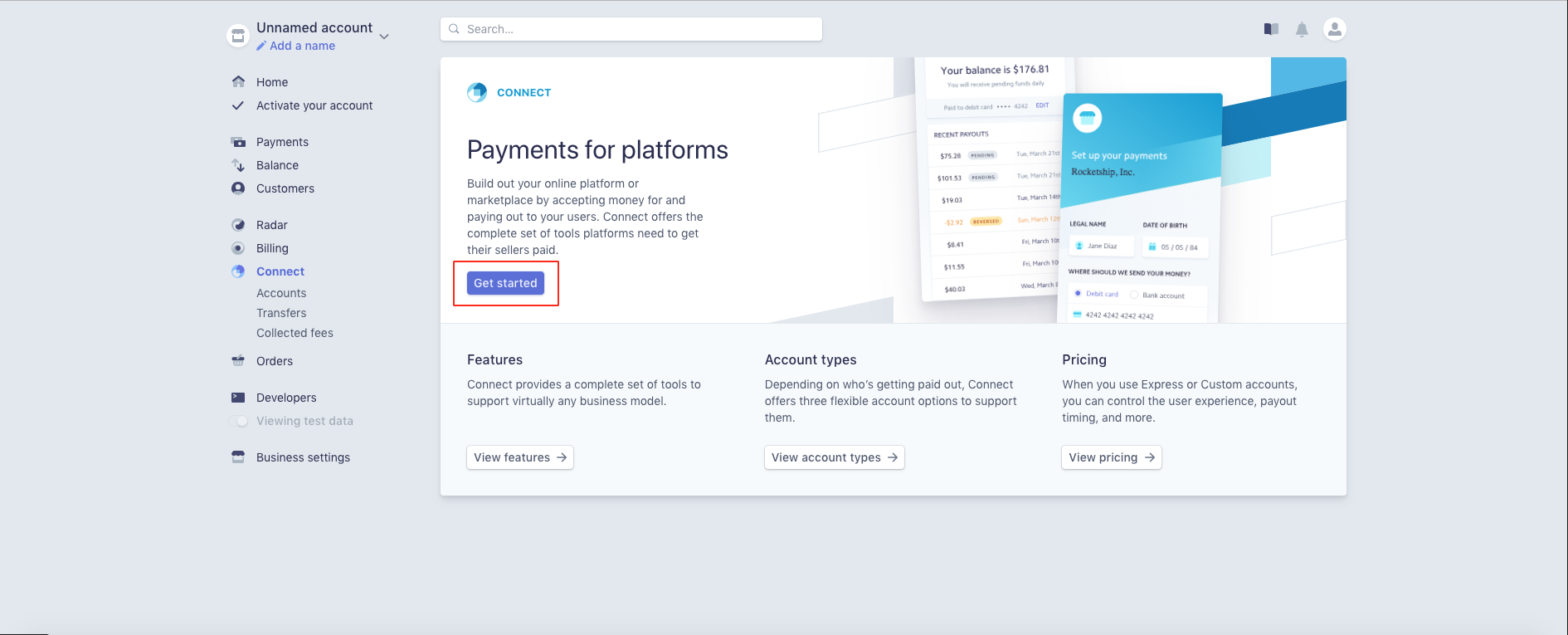
Step 4: Click on Settings under Connect menu present on the left hand side panel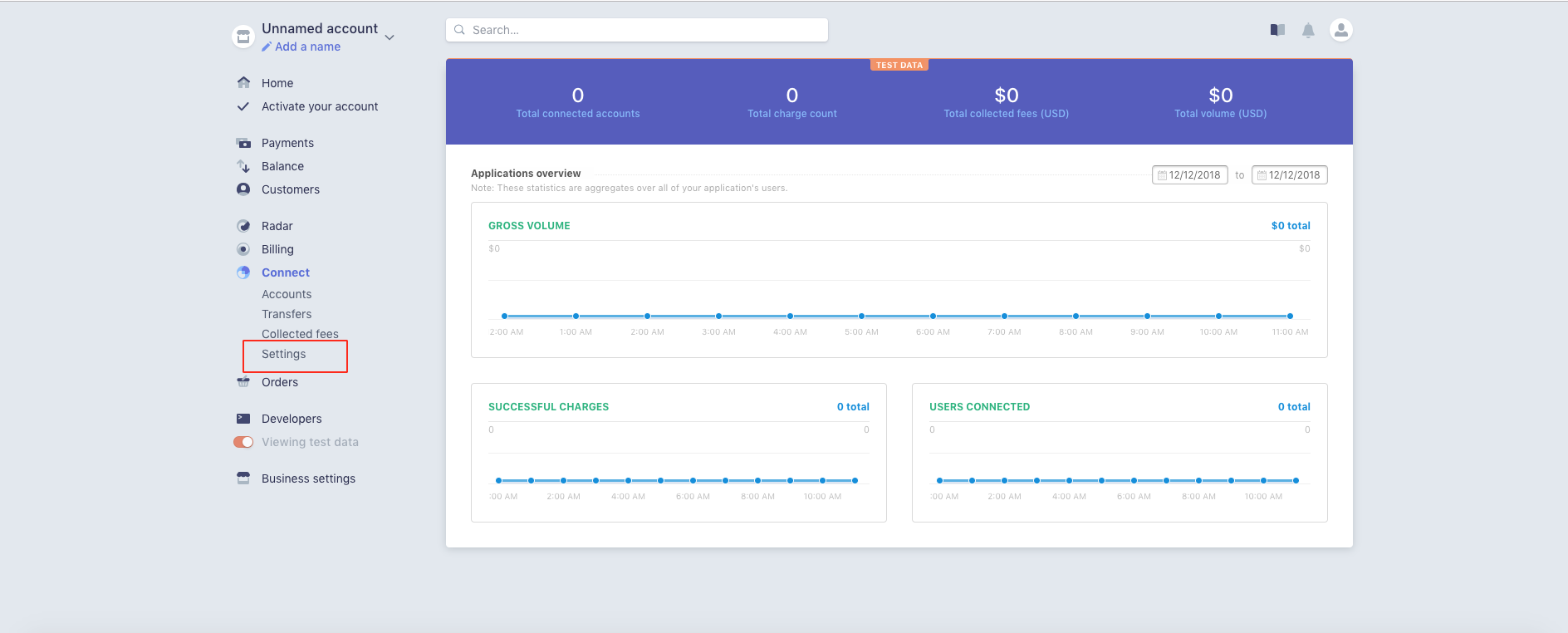
Step 5: Here is your Live Mode Client ID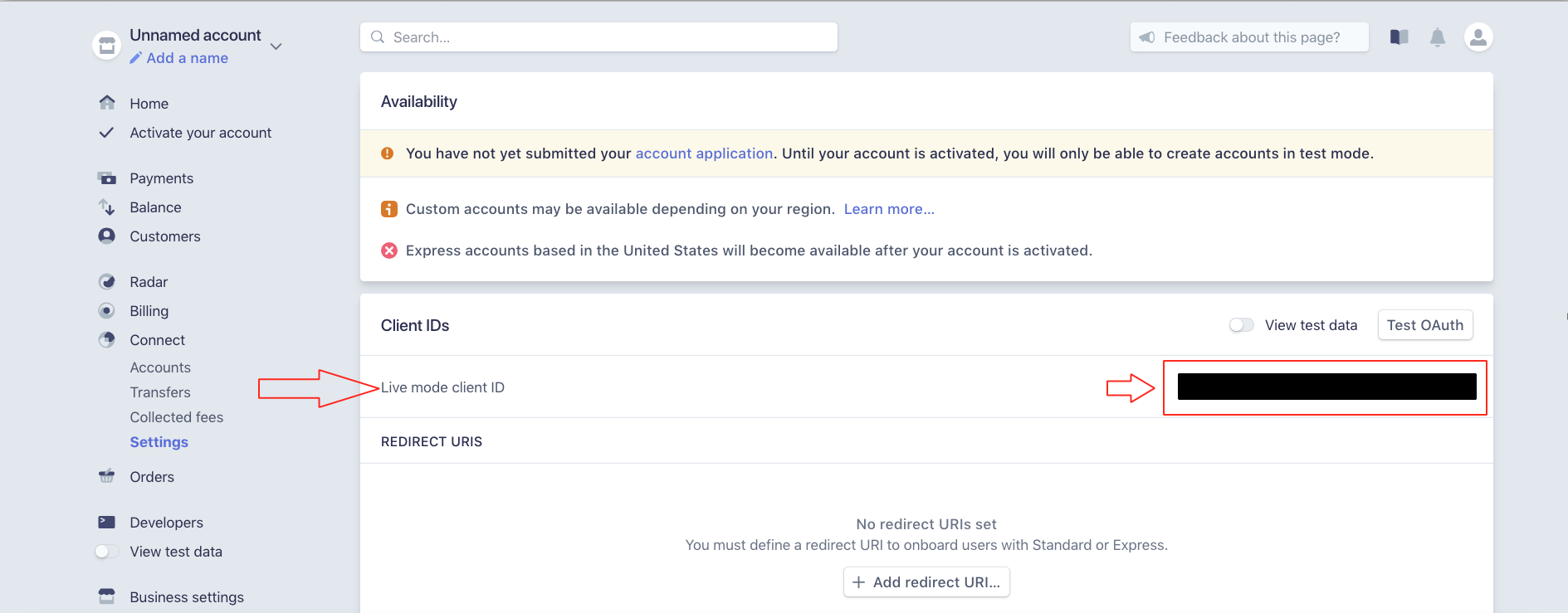
Step 6: Click on Add Redirect URL button
Step 7: Enter this URL - https://taxiapp.appypie.com/stripe-connect.php - here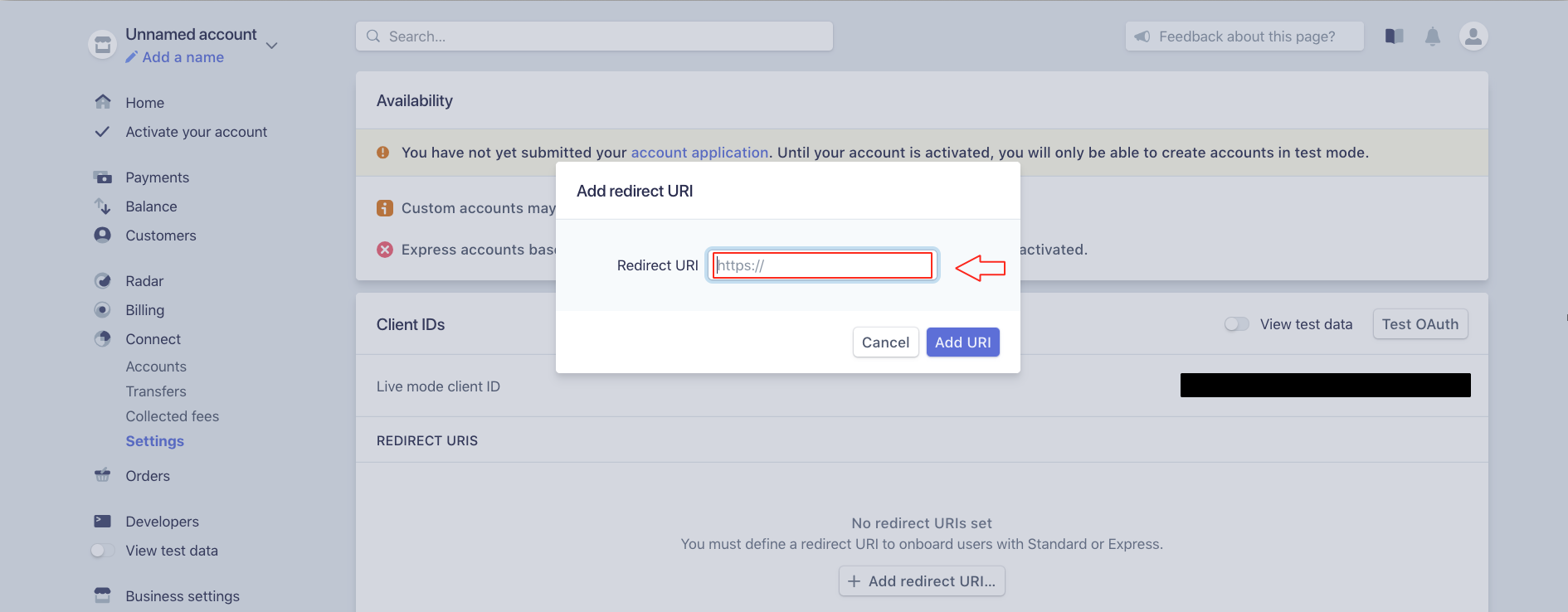
Step 8: Click on Add URL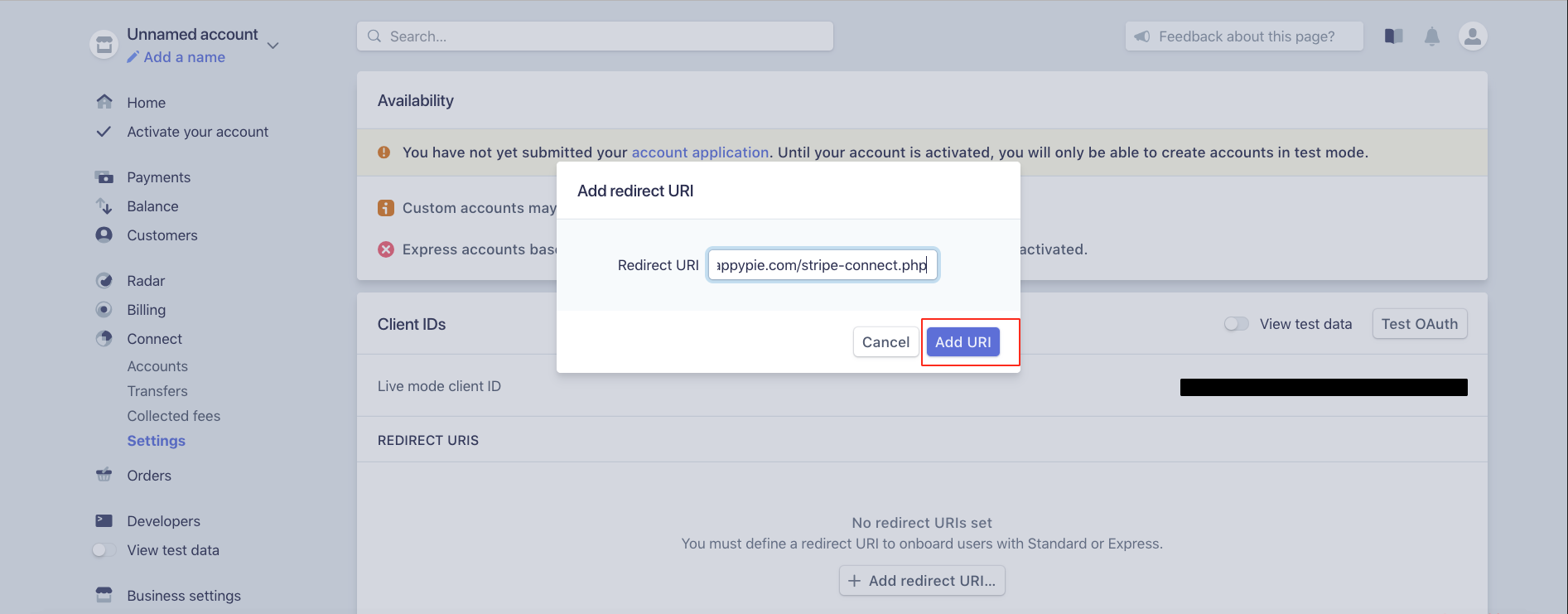
Step 9: Here is your Redirect URL. Now click on Developers menu present on the left hand side panel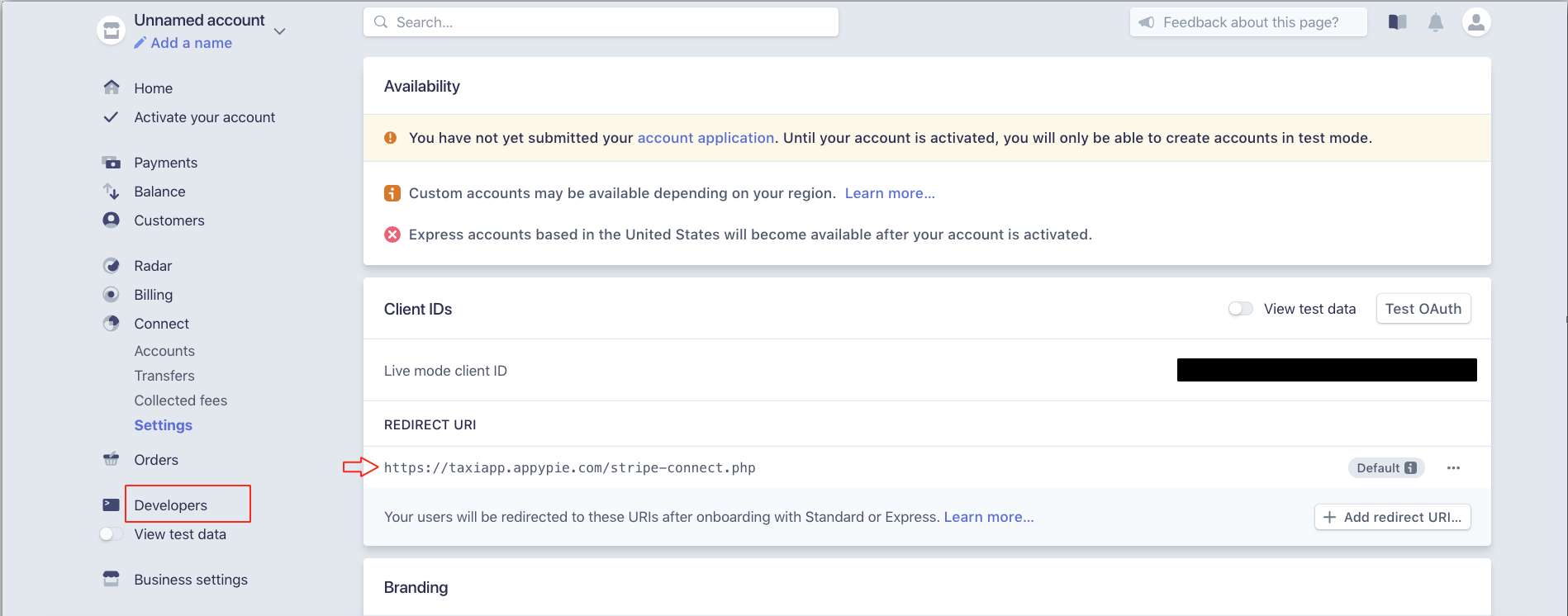
Step 10: Click on Webhooks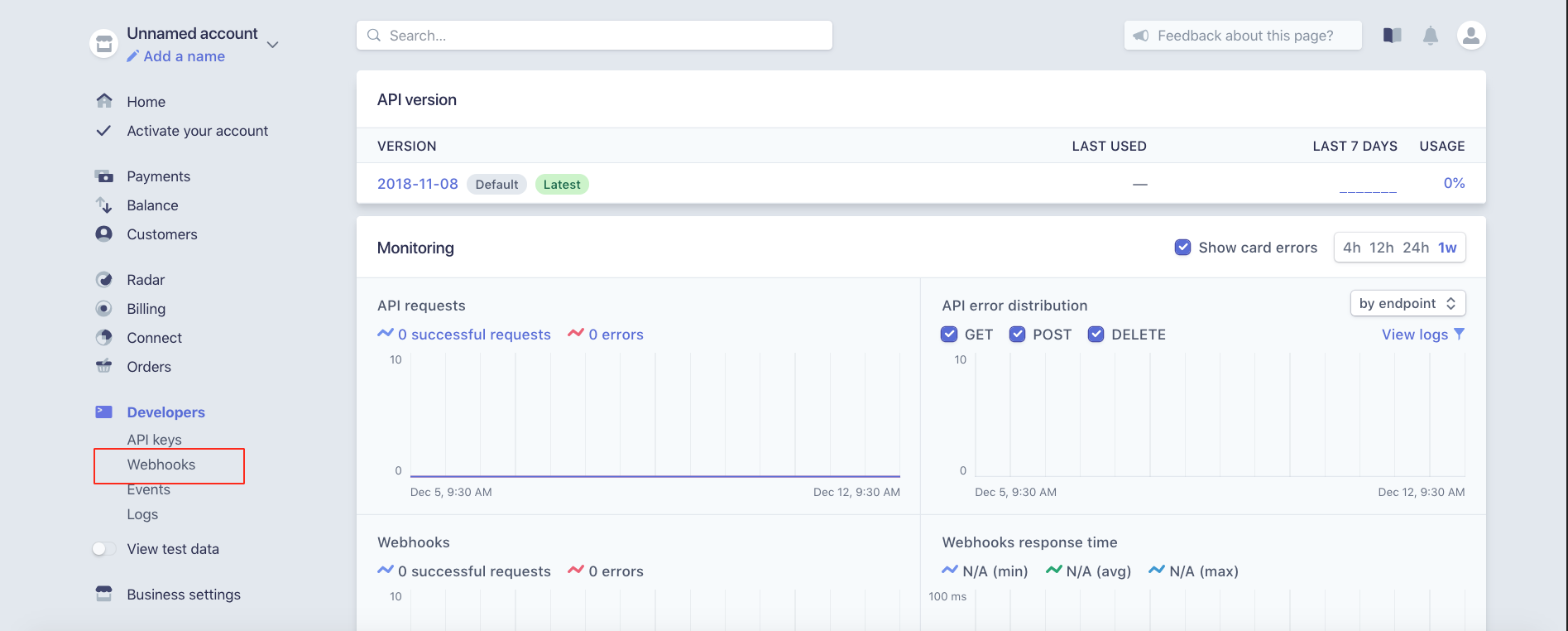
Step 11: Click on Add Endpoint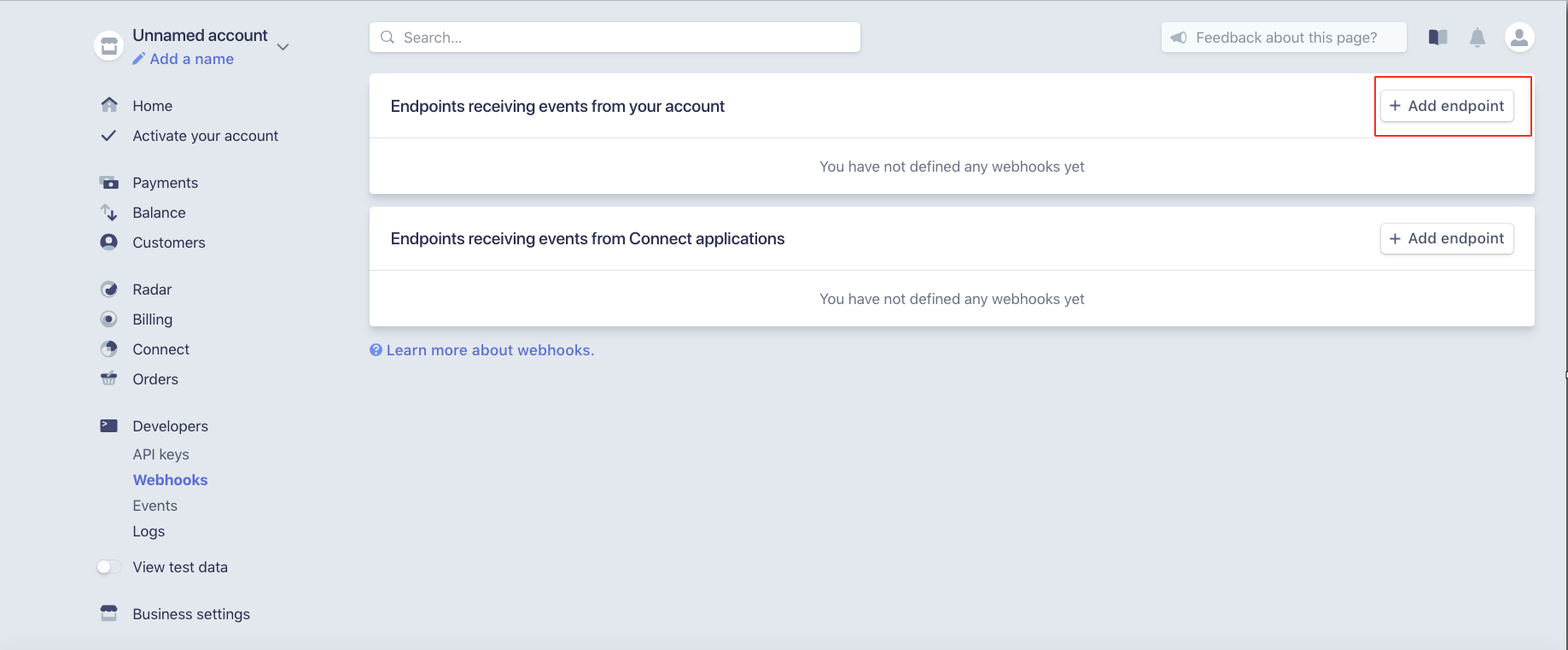
Step 12: Enter this Enpoint URL - https://taxiapp.appypie.com/stripe-webhook.php - here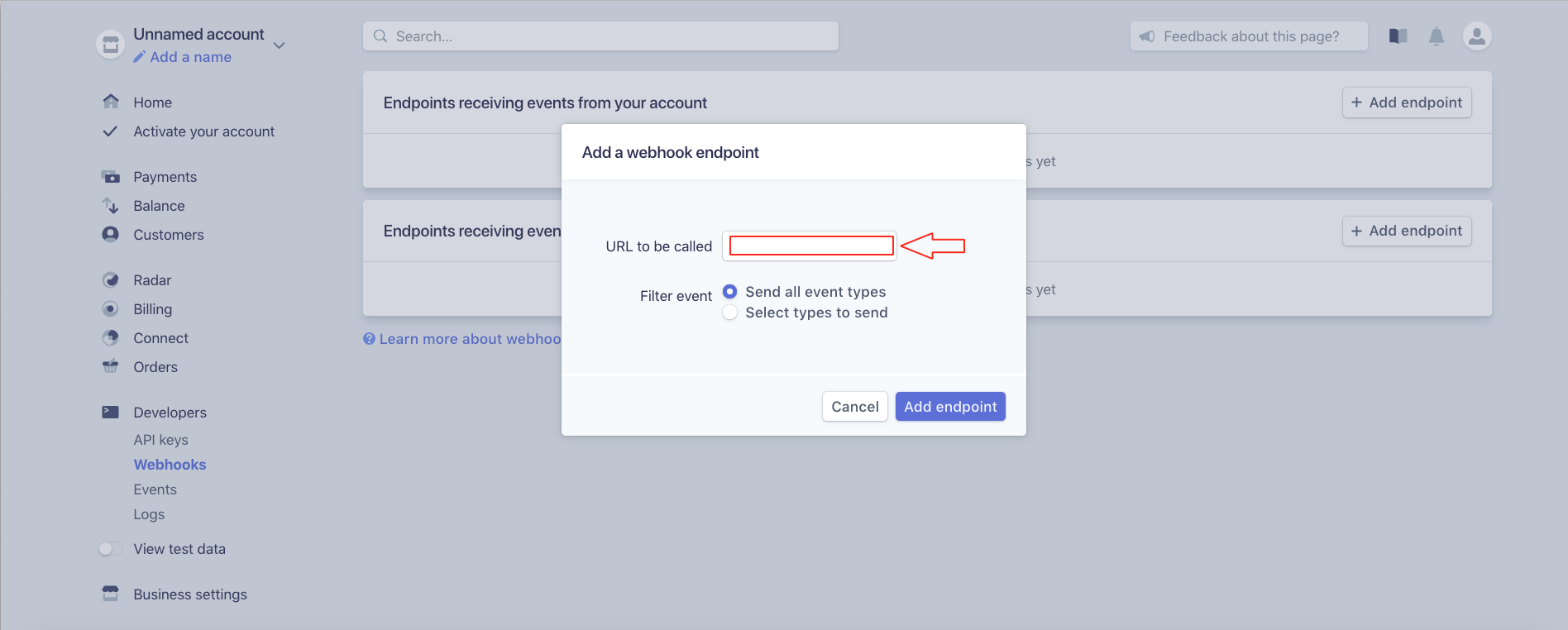
Step 13: Click on Add Endpoint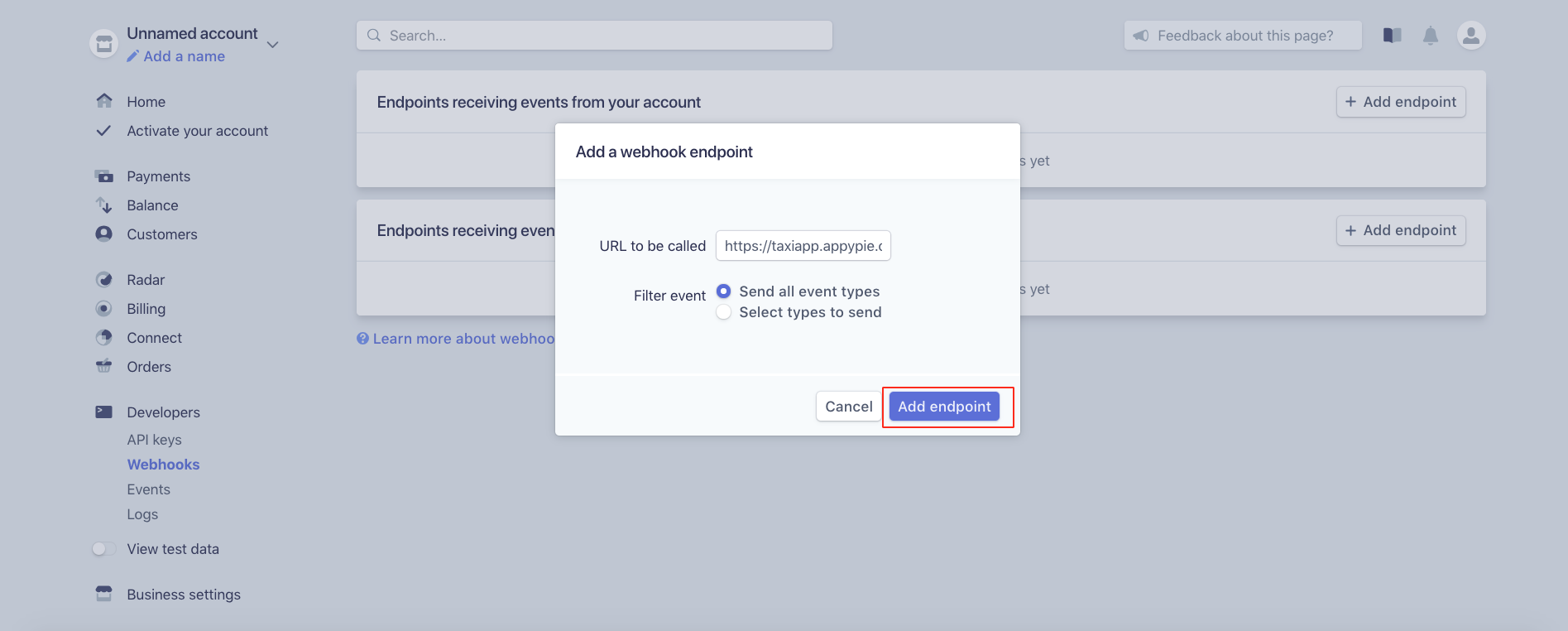
Step 14: Here is your Live Endpoint URL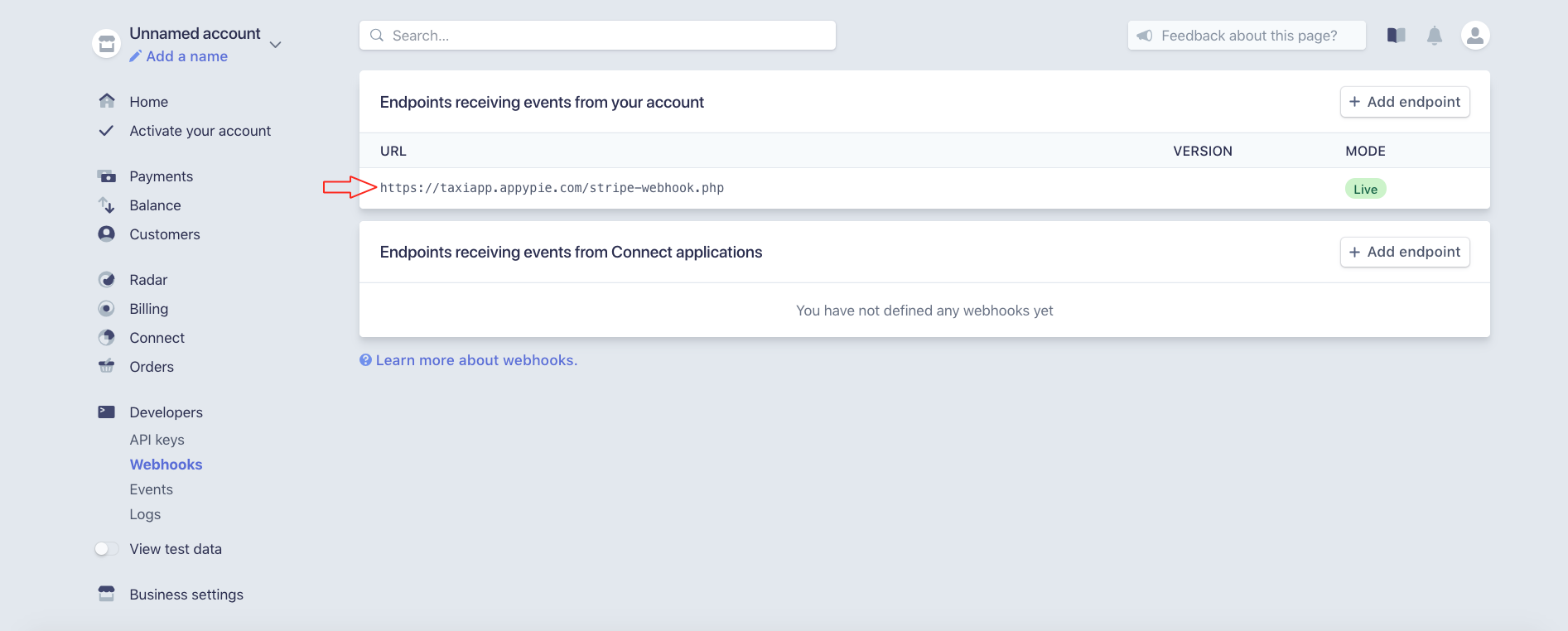
Esse artigo foi útil
Esse artigo foi útil
Obrigado pelo seu feedback!
- Cadastre-se
- Entre

