
How to create app on iTunes Connect?
Create app into iTunes Connect
-
Go to iTunes Connect
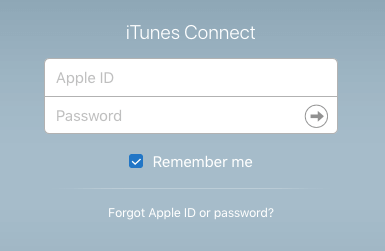
-
Click on My Apps
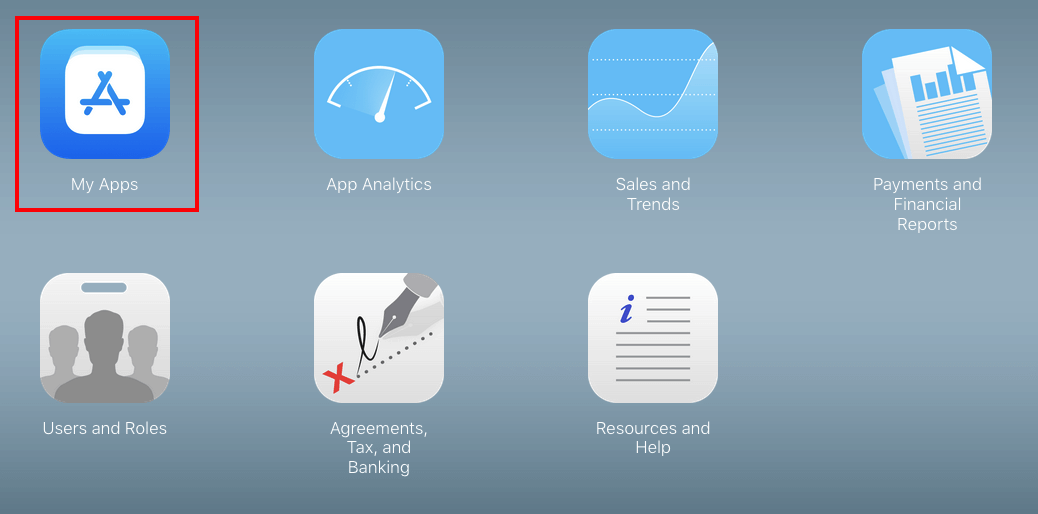
-
Click on ’+’ sign
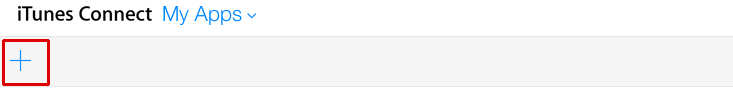
-
Choose New App
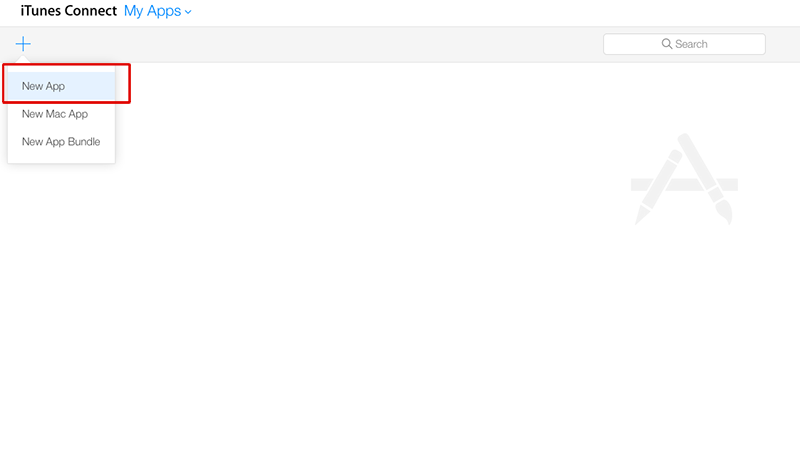
-
Choose iOS platform, Enter App Name, Select Language and Bundle ID (as on certificates), Enter SKU (e.g., SKU1324APPNAME), and click on Create to continue
Note: Select tvOS if you wish to submit your app for Apple TV
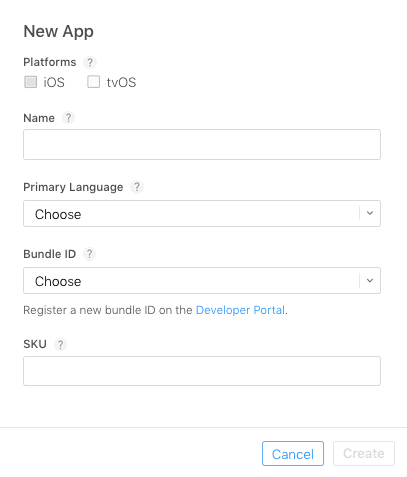
-
Choose Category under App information
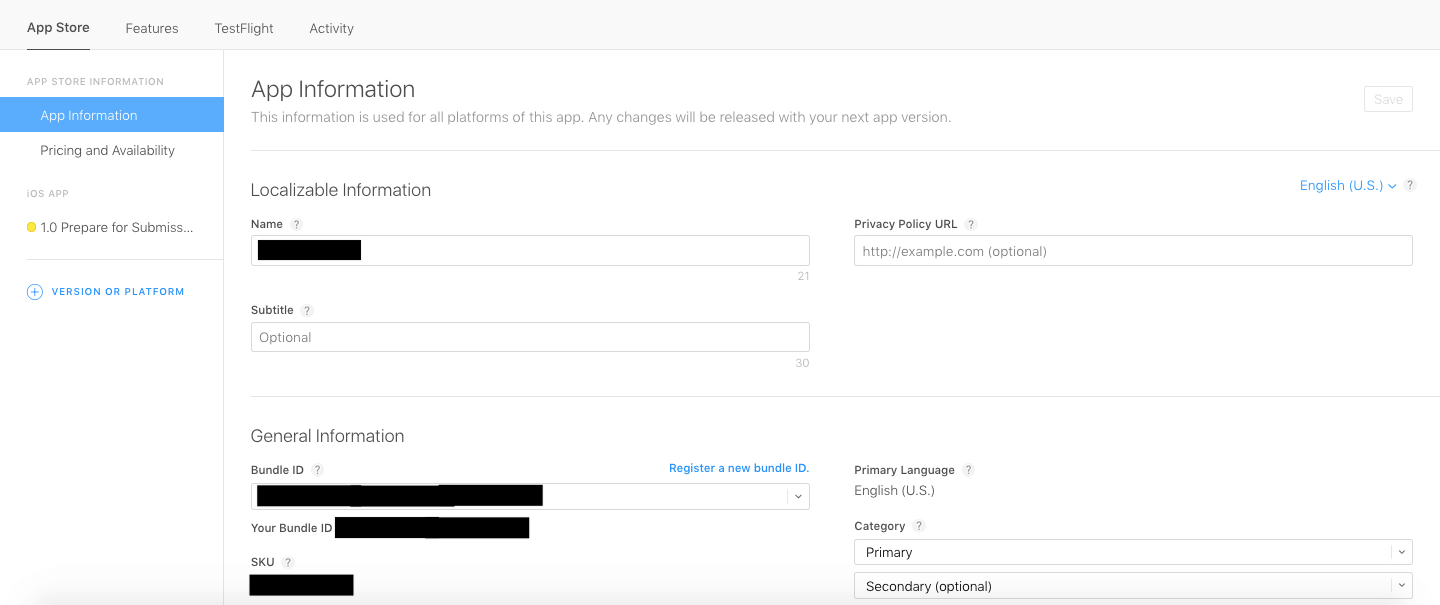
-
Go to Pricing >> Choose suitable pricing Tier (As per iTunes guidelines)
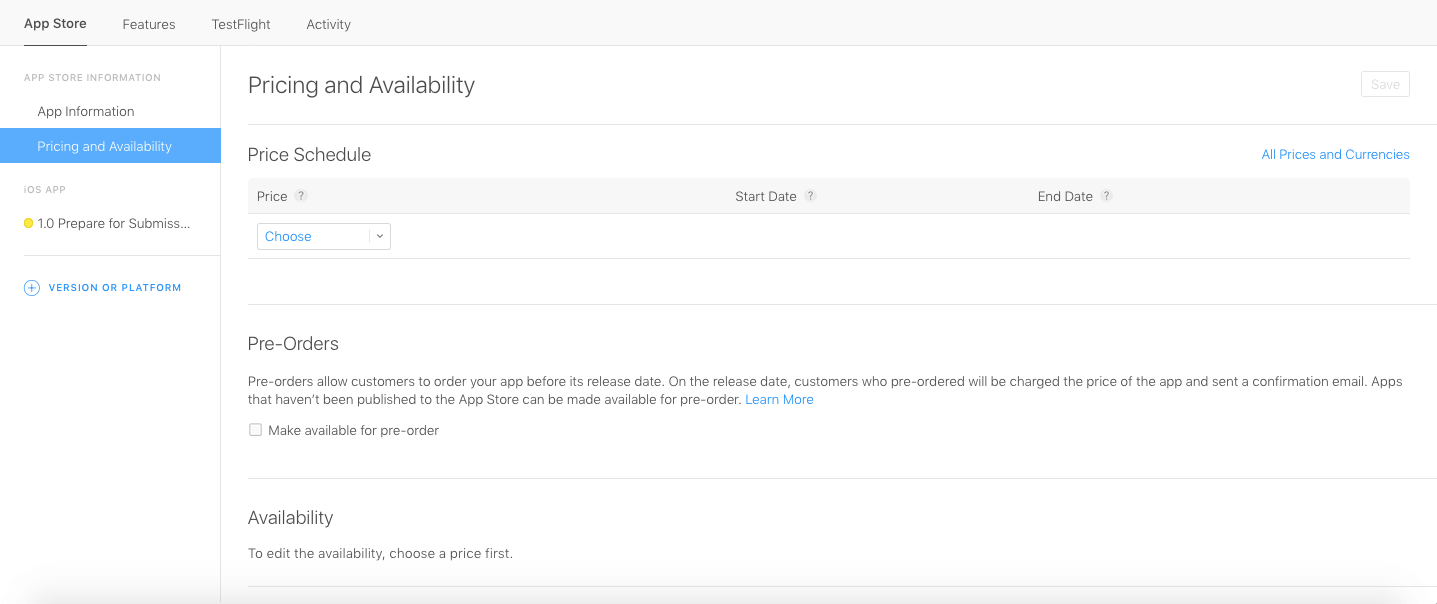
-
Upload Screenshots
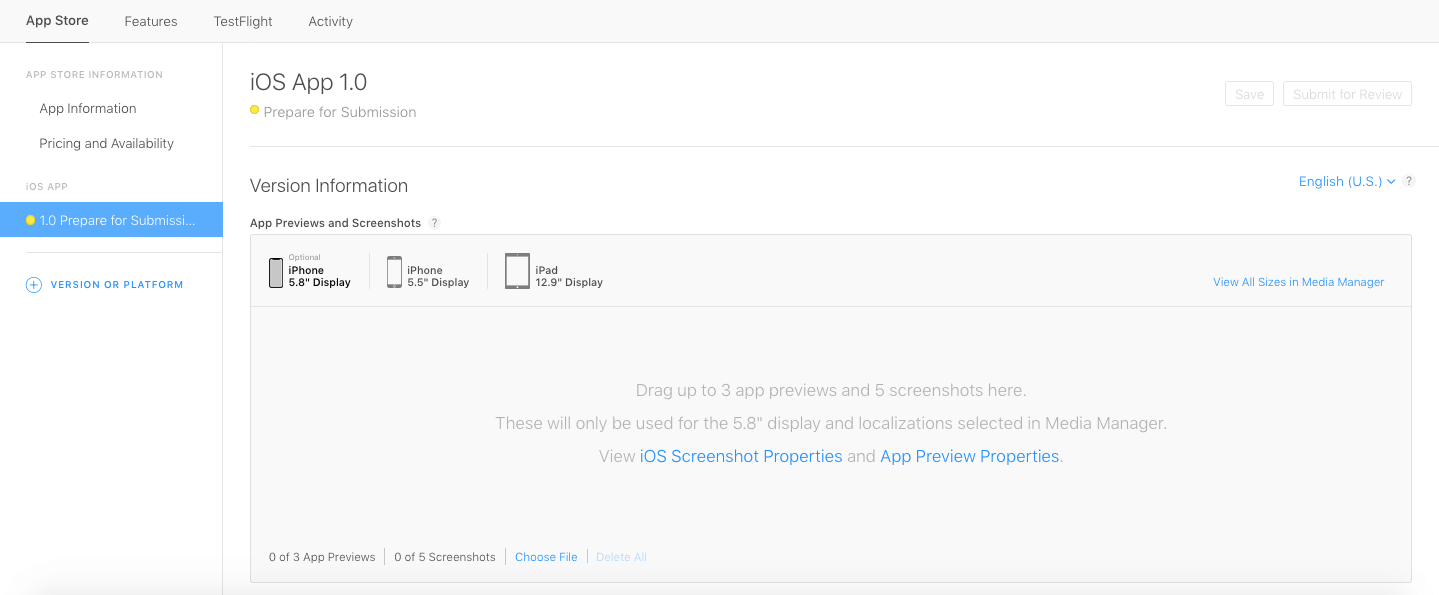
-
Type App Description and Keywords
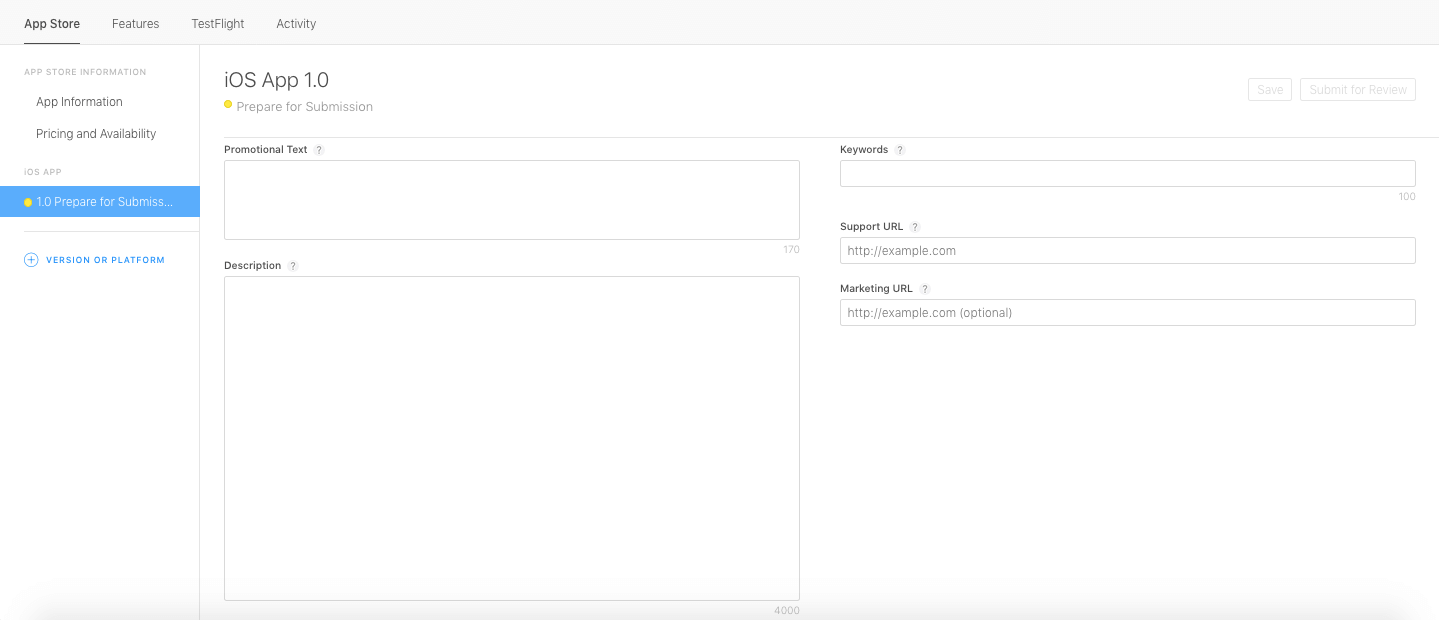
-
Upload App Icon, Enter Rating and all details like Name, Email address, Contact number, e.t.c
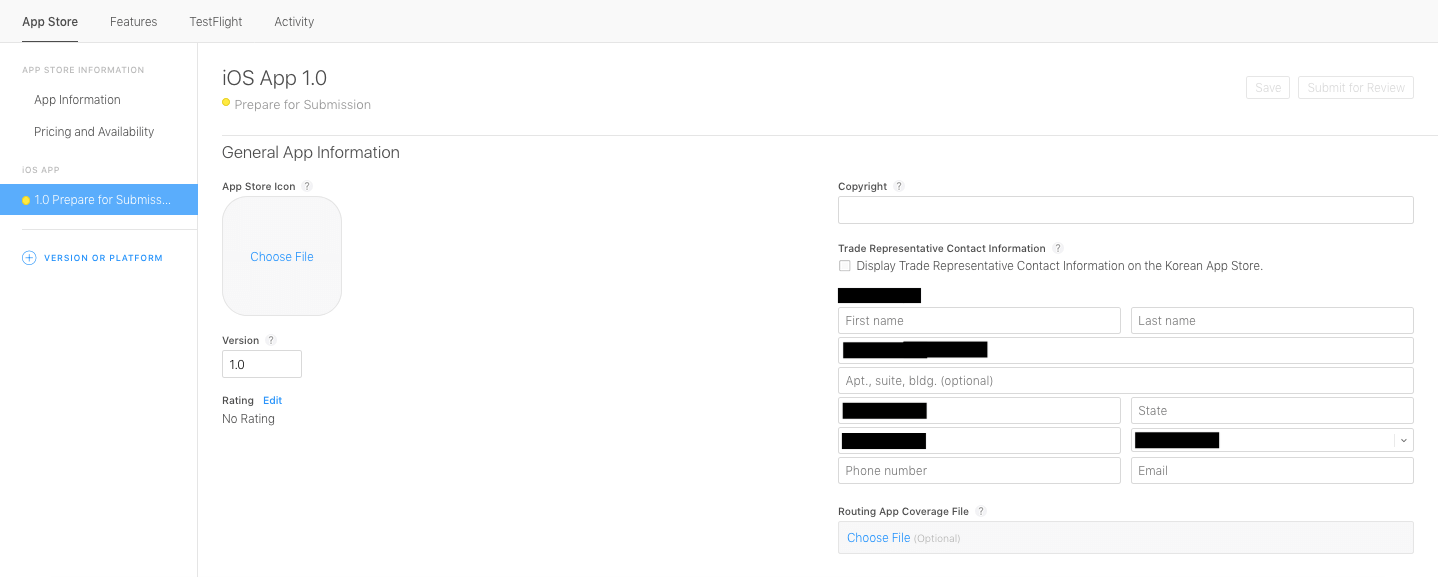
-
Provide Contact Information and choose to Automatically Release App
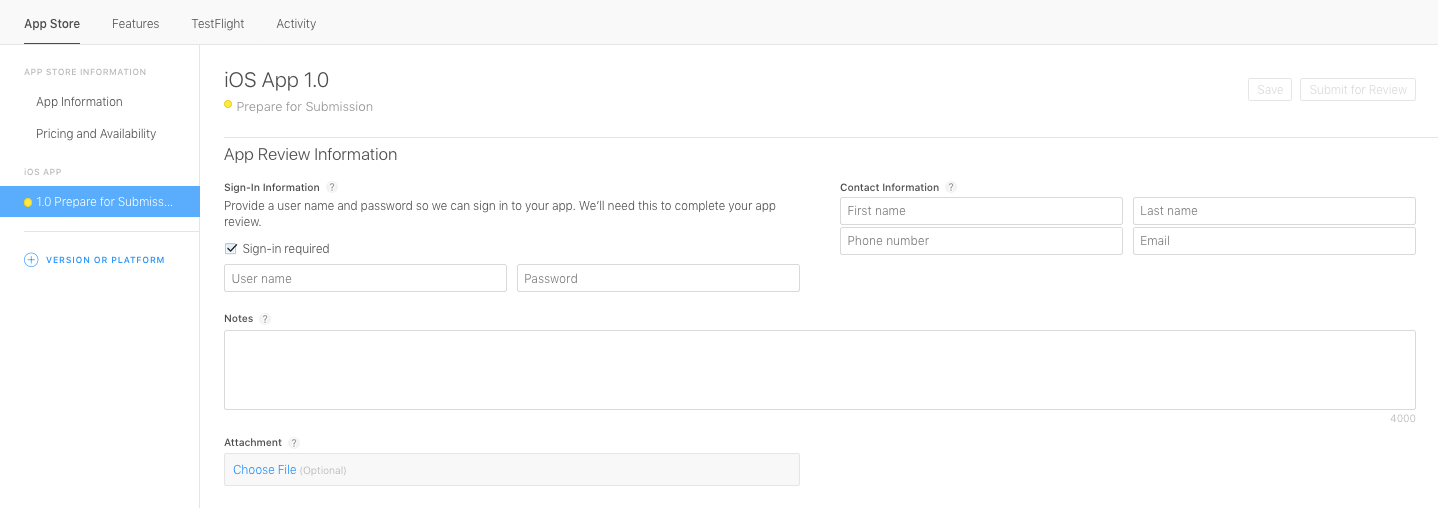
Esse artigo foi útil
Esse artigo foi útil
Obrigado pelo seu feedback!
- Cadastre-se
- Entre

Bem vindo convidado!
